Product sidebar
Product sidebar












































Kwikset Halo Touchscreen Wi-Fi Smart Lock with Halifax Lever
- Regular price
- $271.74
- Regular price
-
- Sale price
- $271.74
Couldn't load pickup availability
- SKU: 1433326
- Brand: MK-HI24
- Type: Door Locks, Handles & Hardware
Features:
- Works with Wi-Fi, No Hub Required
- Secured Keyless Entry Convenience with Capacitive Touchscreen
- One Touch Locking with Motorized Bolt
- SmartKey Rekeying Technology
- 250 User Codes
Product Details
Kwikset Halo Wi-Fi Smart Lock Halifax Lever Combo

About Halo Wi-Fi Smart Lock

SecureScreen™ Keeps You Safe

Lock Your Door From Anywhere
Don't remember if you locked your door? Lock your door remotely using your smartphone and the Kwikset app from anywhere with an internet connection.
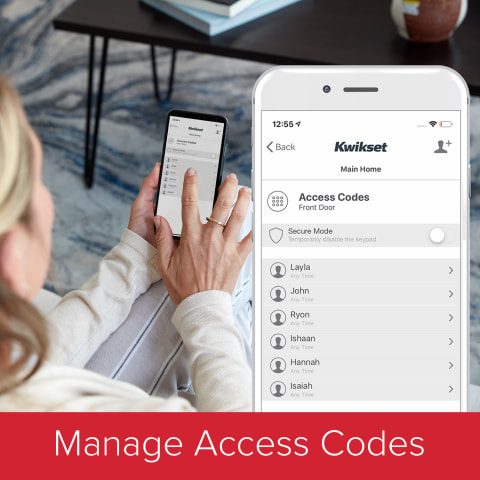
Control Access Codes
Manage, create, or delete user codes from anywhere with the Kwikset app. There are 4 available access code schedules available to control who and when guests have access.
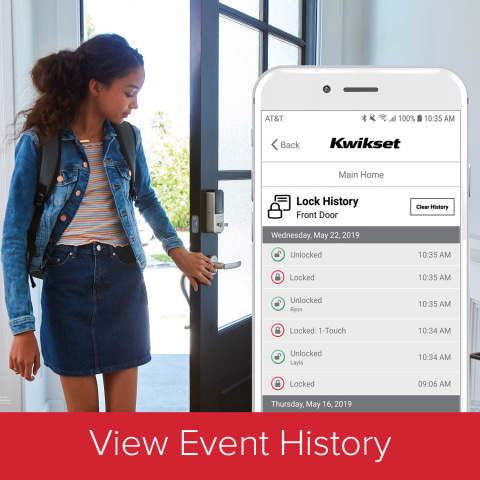
Check Status and History
Want to check when someone comes home? Check the Kwikset app to view the lock history from anywhere when connected to Wi-Fi on your smartphone.
How Wi-Fi Connectivity Works
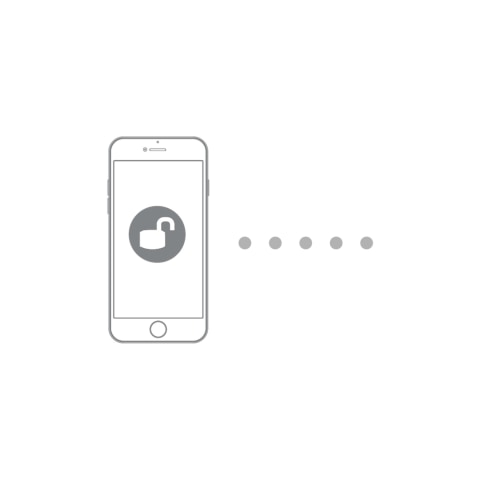
Smart Phone
Using the Kwikset App, you can lock or unlock your Halo deadbolt from your smartphone.

Wi-Fi Connection
Between your smartphone and the smart lock, Wi-Fi allows you to execute commands from the Kwikset app. The command sent by your phone is communicated to the Halo smart lock via Wi-Fi.

Halo Smart Lock
Kwikset's Halo smart lock responds to your command. Confirmation of a successful lock or unlock is sent back to your smartphone.
About Halifax Passage Lever

Universal Lever
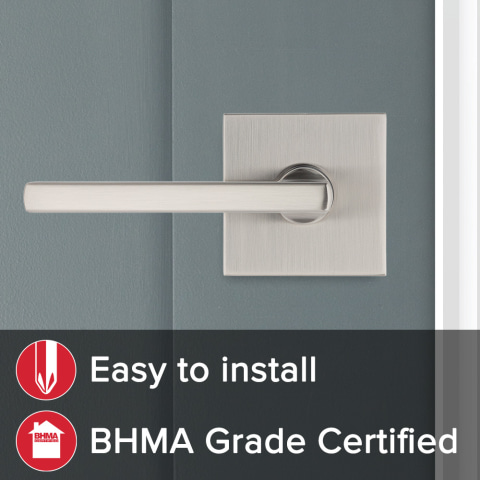
Kwikset Signature Series™
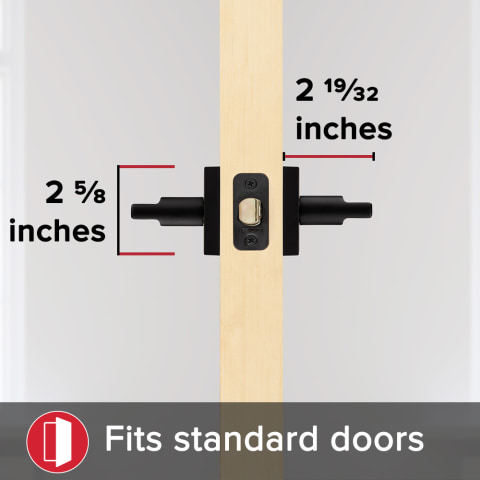
Fits Most Standard Doors
Kwikset SmartKey Security™

Before You Start
Before you start re-keying, you must have your functioning key, your new key, and the SmartKey Learn tool.

Step 1
Insert the key that currently operates your lock, and rotate it 90 degrees clockwise.
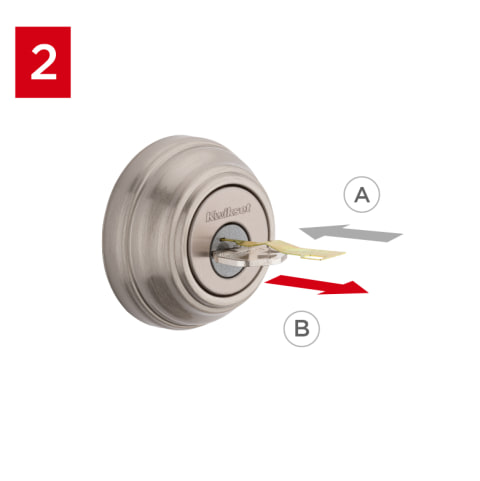
Step 2
B) Remove the SmartKey tool and the current key.
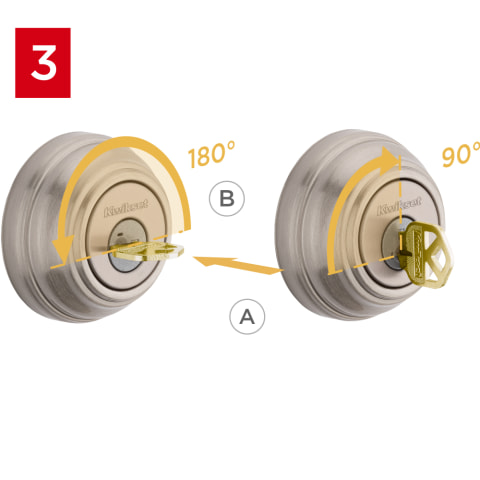
Step 3
B) Rotate the new key 90 degrees back to the starting position, and remove it. Your lock is now re-keyed to your new key, and your old key will no longer operate the lock.

